Views: 222 Author: Tina Publish Time: 2024-12-06 Origin: Site









Content Menu
● Overview of the LCD 1602 Module
>> 1. Features and Specifications
>> 2. Mechanical Specifications
>> 3. Electrical Characteristics
● FAQ
>> 1. What is an LCD1602 module?
>> 2. How do I connect an LCD1602 to an Arduino?
>> 3. What libraries do I need for programming with an LCD1602?
>> 4. Can I adjust the contrast on my LCD1602?
>> 5. What are common uses for an LCD1602?
The LCD 1602 module is a widely used liquid crystal display (LCD) that can display 16 characters across 2 lines. It is a staple in many electronic projects, especially those involving microcontrollers like Arduino and Raspberry Pi. Understanding the information included in an LCD 1602 module datasheet is crucial for effectively integrating this component into your projects. This article will explore the key elements found in the datasheet, including specifications, pin configurations, electrical characteristics, and more.
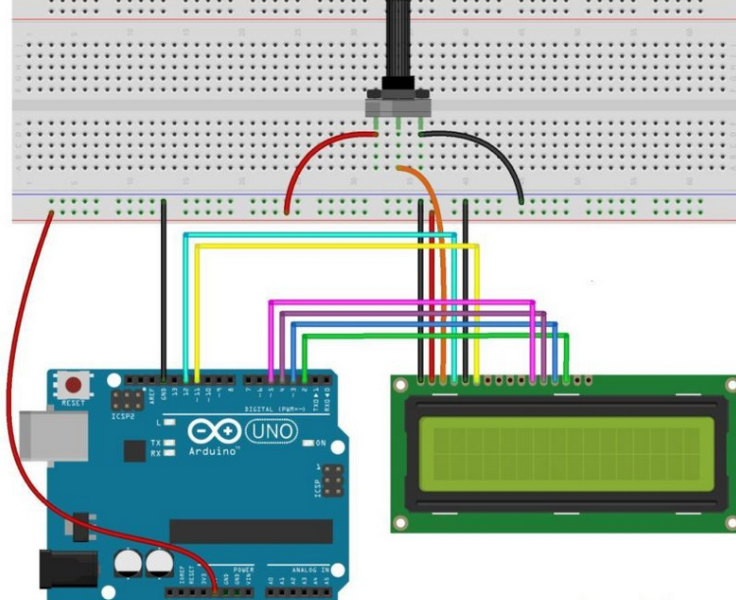
The LCD 1602 module is designed to display text and simple graphics. It utilizes a dot matrix format, typically arranged in a grid of 5x7 or 5x11 dots for each character. The designation "1602" indicates that it can display 16 characters per line across two lines, making it suitable for various applications such as user interfaces or data displays.
- Display Type: Character LCD
- Character Matrix: 5x8 dots
- Number of Characters: 32 (16 characters per line × 2 lines)
- Interface Type: Parallel (8-bit or 4-bit)
- Backlight: Typically LED
- Operating Voltage: Usually operates at 5V
- Viewing Angle: Generally around 6 o'clock direction
A typical LCD 1602 module datasheet includes several sections that provide essential information about the module's specifications and functionalities. Here are the critical sections you may find:
This section outlines the primary capabilities of the LCD module, such as:
- Display mode: STN or TN (Twisted Nematic)
- Character display capacity: 16 characters × 2 lines
- Operating temperature range: -20°C to +70°C
- Storage temperature range: -30°C to +80°C
Mechanical specifications detail the physical dimensions and layout of the module:
- Module dimensions: Length, width, and height (e.g., 87mm x 32mm x 13mm)
- Viewing area dimensions: The size of the area where characters are displayed (e.g., 64.5mm x 16mm)
- Pin layout diagram: Visual representation of pin assignments

This section provides crucial electrical parameters necessary for proper operation:
- Supply voltage (Vdd): Usually between +3.3V to +5V
- Input voltage limits: Minimum and maximum voltage levels for safe operation
- Current consumption: Typical current draw during operation under specified conditions
The pin configuration section details each pin's function on the LCD module:
| Pin Number | Symbol | Function |
|---|---|---|
| 1 | VSS | Ground |
| 2 | VDD | Power Supply (+5V) |
| 3 | V0 | Contrast Adjustment |
| 4 | RS | Register Select (Data/Command) |
| 5 | R/W | Read/Write Select |
| 6 | E | Enable Signal |
| 7-14 | DB0-DB7 | Data Bus Lines |
| 15 | BLA | Backlight Anode |
| 16 | BLK | Backlight Cathode |
Timing characteristics define how long signals need to be held high or low for proper communication with microcontrollers. This includes setup time, hold time, and enable pulse width.
The instruction set describes various commands that can be sent to the LCD to control its behavior:
- Clear display
- Return home
- Set cursor position
- Display on/off control
To effectively use an LCD 1602 module, it is essential to understand how to connect it to a microcontroller and send commands for displaying text. Below are some common methods for interfacing with an Arduino.
A typical wiring setup for connecting an LCD1602 to an Arduino Uno looks like this:
In this configuration, you will connect the data pins from the LCD to specific digital pins on the Arduino.
The versatility of the LCD1602 makes it suitable for various applications:
- User interfaces in embedded systems
- Data display in sensor projects
- Simple game interfaces
- Educational projects involving programming and electronics
Understanding the information provided in an LCD1602 module datasheet is vital for anyone looking to utilize this component in their projects. The datasheet contains essential details about specifications, electrical characteristics, pin configurations, and more that help ensure proper integration and functionality.
By familiarizing yourself with these aspects, you can effectively implement the LCD1602 into various applications ranging from simple displays to complex user interfaces.

An LCD1602 module is a character-based liquid crystal display that can show up to 32 characters (16 per line) across two lines.
You can connect it using either an I2C adapter or directly via its data pins. The typical connection involves connecting power, ground, data pins, and control pins.
For Arduino, you typically use the `LiquidCrystal` library for standard connections or `LiquidCrystal_I2C` if using an I2C adapter.
Yes, you can adjust the contrast using a potentiometer connected to pin V0 on the module.
Common uses include displaying sensor readings, creating user interfaces for embedded systems, and educational projects involving programming.
This comprehensive article answers the question "Can I Upgrade My E-Bike LCD Display Easily?" by exploring display types, compatibility, practical upgrade steps, troubleshooting, and maintenance tips. Boost your riding experience and get the most from your LCD display e-bike with the best current advice, illustrations, and video guidance.
This comprehensive guide explores the troubleshooting and repair of backpack LCD display issues, covering blank screens, flickers, garbled text, address conflicts, and more. It offers stepwise solutions and practical videos to help users swiftly restore functionality in their hardware projects.
Discover why the Sharp memory LCD display outperforms traditional LCDs with lower power use, unmatched sunlight readability, robust reliability, and a straightforward interface. Learn about its technology, applications, pros and cons, integration tips, and get answers to common engineering questions.
OLED displays, though admired for their visuals, may cause digital eye strain or "OLED screen eye tire" during extended use because of blue light, potential PWM flicker, and intense color/contrast. By using optimal settings and healthy habits, users can safely enjoy OLED with minimal discomfort.
Does displaying a white screen on an LG OLED TV fix persistent burn-in? The answer is no: true burn-in results from irreversible pixel wear and chemical aging. The best practice is to use preventive features, moderate settings, and varied content to safeguard screen health. For severe cases, panel replacement is the only cure.
An in-depth guide to the LCD display bezel: its definition, history, materials, structure, and growing role in display design. Explores bezel importance, types, aesthetic trends, maintenance, and innovation, offering expert insights—including an expanded FAQ and practical visuals—to help users understand its unique place in technology.
This article provides a complete, practical guide to diagnosing and fixing non-responsive SPI LCD displays using methods including hardware validation, logic level correction, library configuration, and advanced diagnostic tools. Perfect for hobbyists and engineers alike.
LCD display liquid coolers deliver top-tier performance with visually stunning customizable LCD panels that display system data and artwork. They suit enthusiasts and streamers aiming for unique builds but may be unnecessary for budget or basic systems. The price premium is justified by advanced hardware, software, and customization features.
Black bars on an OLED screen do not cause burn-in as those pixels are switched off. Only with excessive, repetitive content does minor uneven aging become possible. Varying viewing habits and enabling panel maintenance prevents problems in daily use.
OLED TVs provide spectacular picture quality but rely heavily on the quality of the video input. Most cable broadcasts are limited to lower resolutions and compressed formats, so an OLED screen connected to a regular cable box will look better than older TVs but may not realize its full potential. Upgrading cable boxes and utilizing streaming services can unlock the best OLED experience.
OLED screen burn-in remains one of the key challenges inherent in this display technology. While no universal fix exists for permanent burn-in, a blend of app-based tools, manufacturer features, and maintenance practices can help reduce appearance and delay onset. Proper prevention strategies and use of built-in pixel shift and refresher tools offer the best chances of avoiding this issue.
This article comprehensively explores will OLED screen burn in over time by explaining the science of OLED displays, causes and types of burn in, manufacturer solutions, prevention tips, and real-world user experiences. Burn in risk does exist, but modern panels and user habits greatly reduce its likelihood, making OLED an excellent and long-lasting display choice.
This article provides an in-depth guide to selecting the best LCD display driver IC for various applications, covering driver types, key features, leading manufacturers, integration tips, and practical examples. It includes diagrams and videos to help engineers and hobbyists make informed decisions about LCD display driver selection.
Dead pixels are a common type of LCD display defect, caused by manufacturing faults, physical damage, or environmental factors. While stuck pixels may be fixable, dead pixels are usually permanent. Proper care and understanding can help prevent and address these issues.
This comprehensive guide explains every symbol and function found on e-bike LCD displays, using clear explanations and practical tips. Learn to interpret battery, speed, PAS, error codes, and customize settings using your e-bike LCD display manual for a safer, smarter ride.
This comprehensive guide explains how to set an LCD display clock, covering everything from hardware setup and wiring to coding, troubleshooting, and creative customization. With detailed instructions and practical tips, you'll learn to confidently build and personalize your own LCD display clock for any setting.
This article explores whether OLED laptop screens are prone to burn-in, examining the science, real-world evidence, prevention methods, and lifespan. It provides practical advice and answers common questions to help users make informed decisions about OLED technology.
Displaying a black screen on an OLED TV will not cause burn-in, as the pixels are turned off and not subject to wear. Burn-in is caused by static, bright images over time. With proper care and built-in features, OLED TVs are reliable and offer exceptional picture quality.
This article explores the causes of OLED screen burn-in, the science behind it, and effective prevention strategies. It covers signs, effects, and potential fixes, with practical tips to prolong your OLED display's lifespan and answers to common questions about burn-in.
OLED screens deliver unmatched image quality, with perfect blacks, vivid colors, and ultra-fast response times. Despite higher costs and some risk of burn-in, their advantages make them the top choice for premium displays in TVs, smartphones, and monitors.