- All
- Product Name
- Product Keyword
- Product Model
- Product Summary
- Product Description
- Multi Field Search
Views: 222 Author: Tina Publish Time: 2025-01-29 Origin: Site








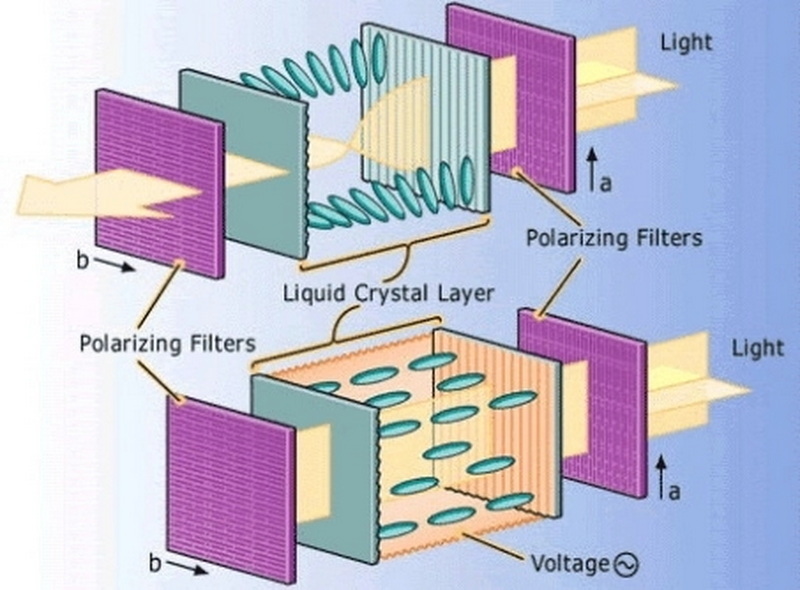
Content Menu
>> Backlight
>> Active Matrix Displays (TFT)
● Advantages and Disadvantages of LCDs
>> Advantages
● Applications of LCD Technology
● Innovations in LCD Technology
>> Mini-LED and MicroLED Displays
● Future Trends in LCD Technology
>> Sustainable Manufacturing Practices
● FAQ
>> 1. What are liquid crystals?
>> 2. Why do LCDs need a backlight?
>> 3. What is the difference between passive matrix and active matrix displays?
>> 4. How do color filters work in an LCD?
>> 5. What are some common applications for LCD technology?
Liquid Crystal Displays (LCDs) are ubiquitous in modern technology, found in everything from smartphones and tablets to televisions and computer monitors. Understanding how these displays work involves delving into the science of liquid crystals, light manipulation, and electronic control. This article will explore the components, principles, and processes that make LCD technology possible, along with visual aids and videos to enhance comprehension.
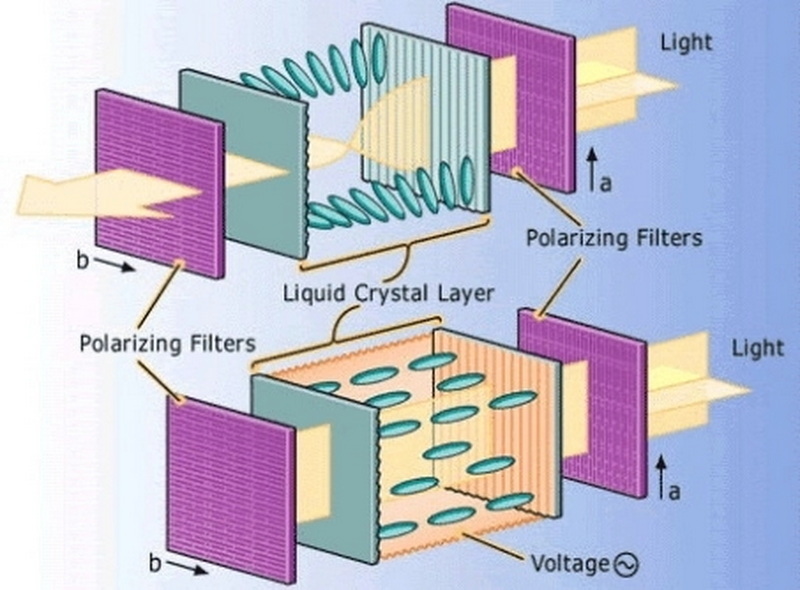
An LCD is a flat-panel display technology that uses liquid crystals sandwiched between layers of glass or plastic. These displays do not emit light by themselves; instead, they manipulate light from a backlight source to create images. The basic structure of an LCD includes:
- Backlight: Provides illumination.
- Liquid Crystal Layer: Controls light passage.
- Polarizing Filters: Manipulate light direction.
- Color Filters: Create color images.
The backlight is essential for visibility since liquid crystals do not produce light on their own. Typically, the backlight consists of:
- LEDs (Light Emitting Diodes): Common in modern displays for their efficiency and brightness.
- Fluorescent Lamps: Used in older models.
The backlight shines through the liquid crystal layer and polarizing filters to produce visible images.
The heart of the LCD is the liquid crystal layer, which consists of millions of tiny liquid crystal cells. These crystals can change their orientation when an electric current is applied, allowing them to control the amount of light that passes through.
Two polarizing filters are placed at the front and back of the liquid crystal layer. These filters are oriented at 90 degrees to each other:
- The first filter allows only vertically polarized light to pass through.
- The second filter blocks this light unless the liquid crystals rotate its polarization.
Each pixel in an LCD screen is divided into three sub-pixels—red, green, and blue (RGB). Color filters are used to create various colors by adjusting the intensity of light passing through each sub-pixel.
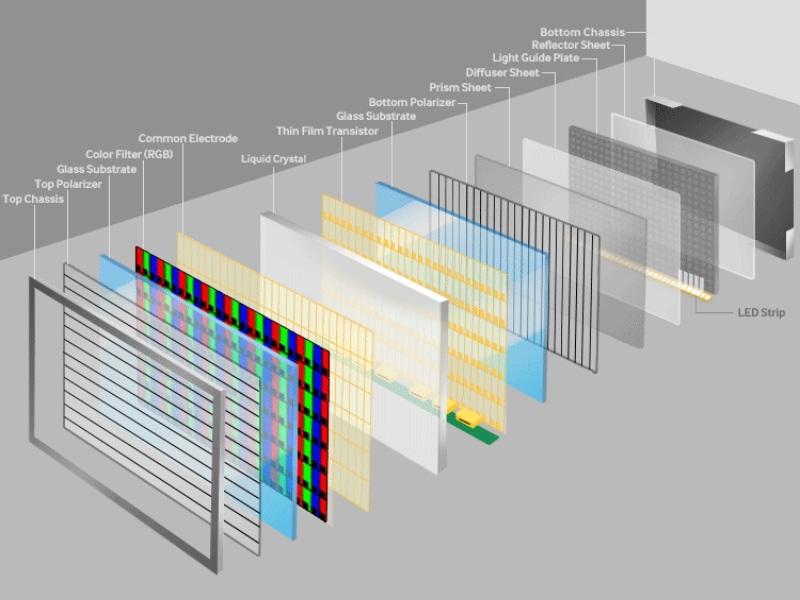
The operation of an LCD can be summarized in several key steps:
1. Light Entry: Light from the backlight enters the first polarizing filter, becoming polarized.
2. Liquid Crystal Orientation: When no voltage is applied, the liquid crystals twist the polarized light by 90 degrees, allowing it to pass through the second filter.
3. Voltage Application: When a voltage is applied to specific pixels, the orientation of the liquid crystals changes, preventing light from passing through the second filter (the pixel appears dark).
4. Color Creation: By varying the voltage across each sub-pixel (RGB), different colors are produced by mixing red, green, and blue light.
5. Image Formation: The combination of all pixels creates a complete image on the screen.
LCDs can be categorized based on their matrix technology:
In passive matrix displays, a grid system controls pixels at intersections of horizontal and vertical lines. This approach is simpler but slower and less efficient than active matrix systems.
Active matrix displays use Thin Film Transistors (TFT) at each pixel intersection, allowing for faster refresh rates and better image quality due to individual control over each pixel.
- Energy-efficient compared to CRTs.
- Thinner and lighter design.
- No burn-in effect as seen in CRTs or OLEDs.
- Long lifespan with low heat emission.
- Better visibility in bright environments compared to OLEDs.
- Limited viewing angles compared to OLED displays.
- Slower response times can lead to motion blur in fast-moving images.
- Color reproduction may vary depending on angle and lighting conditions.
- Generally lower contrast ratios than OLED displays.
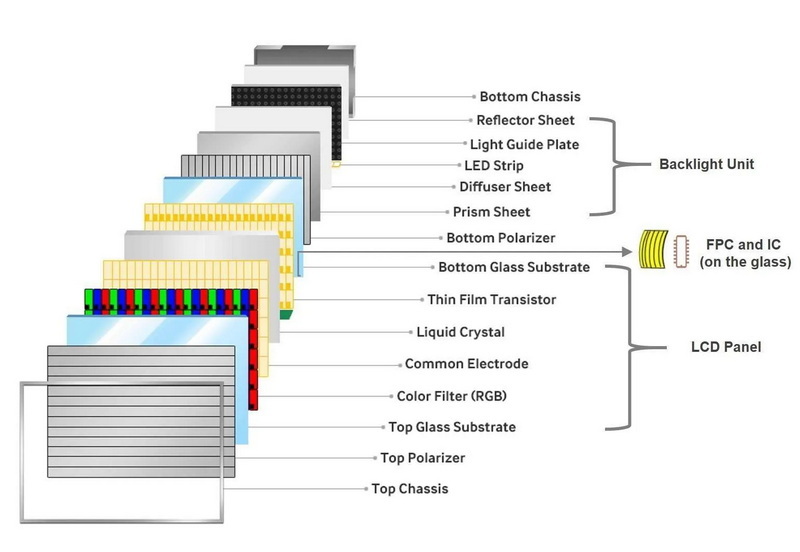
LCDs are used in a variety of applications including:
- Televisions
- Computer monitors
- Smartphones
- Digital cameras
- Instrument panels
- Industrial equipment
- Medical devices
In industrial settings, LCD screens are crucial for control panels and human-machine interfaces (HMIs), providing operators with real-time data and monitoring capabilities[2]. In healthcare, they are utilized in diagnostic equipment and patient monitoring devices due to their high-quality display capabilities[17].
The field of LCD technology continues to evolve with several innovations enhancing performance:
Quantum dot technology enhances color accuracy by using nanocrystals that emit specific wavelengths when illuminated by a backlight[5]. This results in richer colors and improved brightness levels compared to traditional LCDs.
Mini-LED technology utilizes smaller LEDs for backlighting, allowing for better control over local dimming and contrast ratios[15]. MicroLED represents a significant advancement where individual pixels emit their own light, leading to higher brightness levels and improved energy efficiency[10].
Flexible LCD displays are becoming increasingly popular in wearable technology and foldable devices[15]. These advancements allow manufacturers to create screens that can bend without breaking while maintaining high-quality visuals.
As we look ahead, several trends are expected to shape the future landscape of LCD technology:
HDR technology enhances contrast ratios and color depth, providing more vibrant images with greater detail in both bright and dark areas[10]. This feature is becoming standard in new television models.
Higher refresh rates improve motion clarity, making them ideal for gaming applications where fast-paced action is prevalent[15]. Manufacturers are focusing on developing panels that support refresh rates above 120Hz.
With increasing environmental awareness, manufacturers are exploring sustainable materials for production[10]. Innovations aimed at reducing waste during manufacturing processes will likely become more prevalent as consumer demand for eco-friendly products grows.
In conclusion, Liquid Crystal Displays (LCDs) represent a significant advancement in display technology, utilizing unique properties of liquid crystals alongside sophisticated electronic controls to produce vibrant images efficiently. While they have certain limitations compared to newer technologies like OLEDs or MicroLEDs, their energy efficiency, compactness, versatility, and continuous innovations ensure they remain a popular choice across various devices.
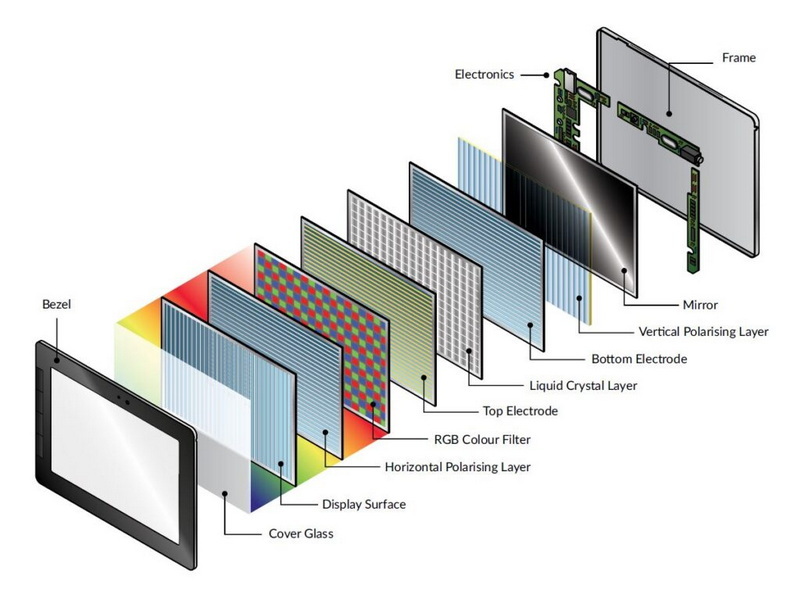
Liquid crystals are materials that exhibit properties between those of liquids and solid crystals; they can flow like a liquid but have a degree of molecular alignment similar to solids.
LCDs require a backlight because they do not emit their own light; they manipulate external light sources to create visible images on the screen.
Passive matrix displays use a simple grid system for pixel control resulting in slower performance; active matrix displays use individual transistors for each pixel for faster refresh rates and better image quality.
Color filters allow specific wavelengths of light (red, green, or blue) to pass through each sub-pixel; by varying their intensity different colors can be created on the screen.
Common applications include televisions, computer monitors, smartphones, digital cameras, industrial equipment control panels, medical imaging systems, and various electronic devices requiring visual displays.
[1] https://www.orientdisplay.com/knowledge-base/lcd-basics/what-is-lcd-liquid-crystal-display/
[2] https://www.zhunyidisplay.com/exploring-the-versatile-applications-of-lcd-displays.html
[3] https://riverdi.com/blog/oled-vs-lcd-a-comprehensive-comparison
[4] https://www.linkedin.com/pulse/history-development-lcd-screens-you-dont-know-swen-h
[5] https://www.linkedin.com/pulse/revolutionizing-lcd-technology-breakthroughs-future-trends
[6] https://www.lenovo.com/us/en/glossary/what-is-lcd/
[7] https://www.nature.com/articles/s41377-022-00851-3
[8] https://www.asus.com/in/content/lcd-vs-oled-display-which-one-to-choose/
[9] https://www.orientdisplay.com/knowledge-base/lcd-basics/lcd-history/
[10] https://smarterglass.com/blog/the-future-of-technology-innovations-in-lcd-display-manufacturing/
[11] https://www.techtarget.com/whatis/definition/LCD-liquid-crystal-display
[12] https://createxplay.com/applications-of-liquid-crystal-display-in-past-present-and-future/
[13] https://riverdi.com/blog/lcd-display-vs-oled-which-is-better-and-why
[14] https://www.corning.com/worldwide/en/innovation/materials-science/glass/liquid-crystal-display-turns-50.html
[15] https://smarterglass.com/blog/the-future-of-display-technology-exploring-advances-in-lcd-panels/
[16] https://www.electronicsforu.com/technology-trends/learn-electronics/lcd-liquid-crystal-display-basics
[17] https://www.i-techcompany.com/the-applications-of-lcd-monitors-in-the-medical-industry.html
[18] https://www.xenarc.com/lcd-technology.html
This comprehensive article answers the question "Can I Upgrade My E-Bike LCD Display Easily?" by exploring display types, compatibility, practical upgrade steps, troubleshooting, and maintenance tips. Boost your riding experience and get the most from your LCD display e-bike with the best current advice, illustrations, and video guidance.
This comprehensive guide explores the troubleshooting and repair of backpack LCD display issues, covering blank screens, flickers, garbled text, address conflicts, and more. It offers stepwise solutions and practical videos to help users swiftly restore functionality in their hardware projects.
Discover why the Sharp memory LCD display outperforms traditional LCDs with lower power use, unmatched sunlight readability, robust reliability, and a straightforward interface. Learn about its technology, applications, pros and cons, integration tips, and get answers to common engineering questions.
OLED displays, though admired for their visuals, may cause digital eye strain or "OLED screen eye tire" during extended use because of blue light, potential PWM flicker, and intense color/contrast. By using optimal settings and healthy habits, users can safely enjoy OLED with minimal discomfort.
Does displaying a white screen on an LG OLED TV fix persistent burn-in? The answer is no: true burn-in results from irreversible pixel wear and chemical aging. The best practice is to use preventive features, moderate settings, and varied content to safeguard screen health. For severe cases, panel replacement is the only cure.
An in-depth guide to the LCD display bezel: its definition, history, materials, structure, and growing role in display design. Explores bezel importance, types, aesthetic trends, maintenance, and innovation, offering expert insights—including an expanded FAQ and practical visuals—to help users understand its unique place in technology.
This article provides a complete, practical guide to diagnosing and fixing non-responsive SPI LCD displays using methods including hardware validation, logic level correction, library configuration, and advanced diagnostic tools. Perfect for hobbyists and engineers alike.
LCD display liquid coolers deliver top-tier performance with visually stunning customizable LCD panels that display system data and artwork. They suit enthusiasts and streamers aiming for unique builds but may be unnecessary for budget or basic systems. The price premium is justified by advanced hardware, software, and customization features.
Black bars on an OLED screen do not cause burn-in as those pixels are switched off. Only with excessive, repetitive content does minor uneven aging become possible. Varying viewing habits and enabling panel maintenance prevents problems in daily use.
OLED TVs provide spectacular picture quality but rely heavily on the quality of the video input. Most cable broadcasts are limited to lower resolutions and compressed formats, so an OLED screen connected to a regular cable box will look better than older TVs but may not realize its full potential. Upgrading cable boxes and utilizing streaming services can unlock the best OLED experience.
OLED screen burn-in remains one of the key challenges inherent in this display technology. While no universal fix exists for permanent burn-in, a blend of app-based tools, manufacturer features, and maintenance practices can help reduce appearance and delay onset. Proper prevention strategies and use of built-in pixel shift and refresher tools offer the best chances of avoiding this issue.
This article comprehensively explores will OLED screen burn in over time by explaining the science of OLED displays, causes and types of burn in, manufacturer solutions, prevention tips, and real-world user experiences. Burn in risk does exist, but modern panels and user habits greatly reduce its likelihood, making OLED an excellent and long-lasting display choice.
This article provides an in-depth guide to selecting the best LCD display driver IC for various applications, covering driver types, key features, leading manufacturers, integration tips, and practical examples. It includes diagrams and videos to help engineers and hobbyists make informed decisions about LCD display driver selection.
Dead pixels are a common type of LCD display defect, caused by manufacturing faults, physical damage, or environmental factors. While stuck pixels may be fixable, dead pixels are usually permanent. Proper care and understanding can help prevent and address these issues.
This comprehensive guide explains every symbol and function found on e-bike LCD displays, using clear explanations and practical tips. Learn to interpret battery, speed, PAS, error codes, and customize settings using your e-bike LCD display manual for a safer, smarter ride.
This comprehensive guide explains how to set an LCD display clock, covering everything from hardware setup and wiring to coding, troubleshooting, and creative customization. With detailed instructions and practical tips, you'll learn to confidently build and personalize your own LCD display clock for any setting.
This article explores whether OLED laptop screens are prone to burn-in, examining the science, real-world evidence, prevention methods, and lifespan. It provides practical advice and answers common questions to help users make informed decisions about OLED technology.
Displaying a black screen on an OLED TV will not cause burn-in, as the pixels are turned off and not subject to wear. Burn-in is caused by static, bright images over time. With proper care and built-in features, OLED TVs are reliable and offer exceptional picture quality.
This article explores the causes of OLED screen burn-in, the science behind it, and effective prevention strategies. It covers signs, effects, and potential fixes, with practical tips to prolong your OLED display's lifespan and answers to common questions about burn-in.
OLED screens deliver unmatched image quality, with perfect blacks, vivid colors, and ultra-fast response times. Despite higher costs and some risk of burn-in, their advantages make them the top choice for premium displays in TVs, smartphones, and monitors.